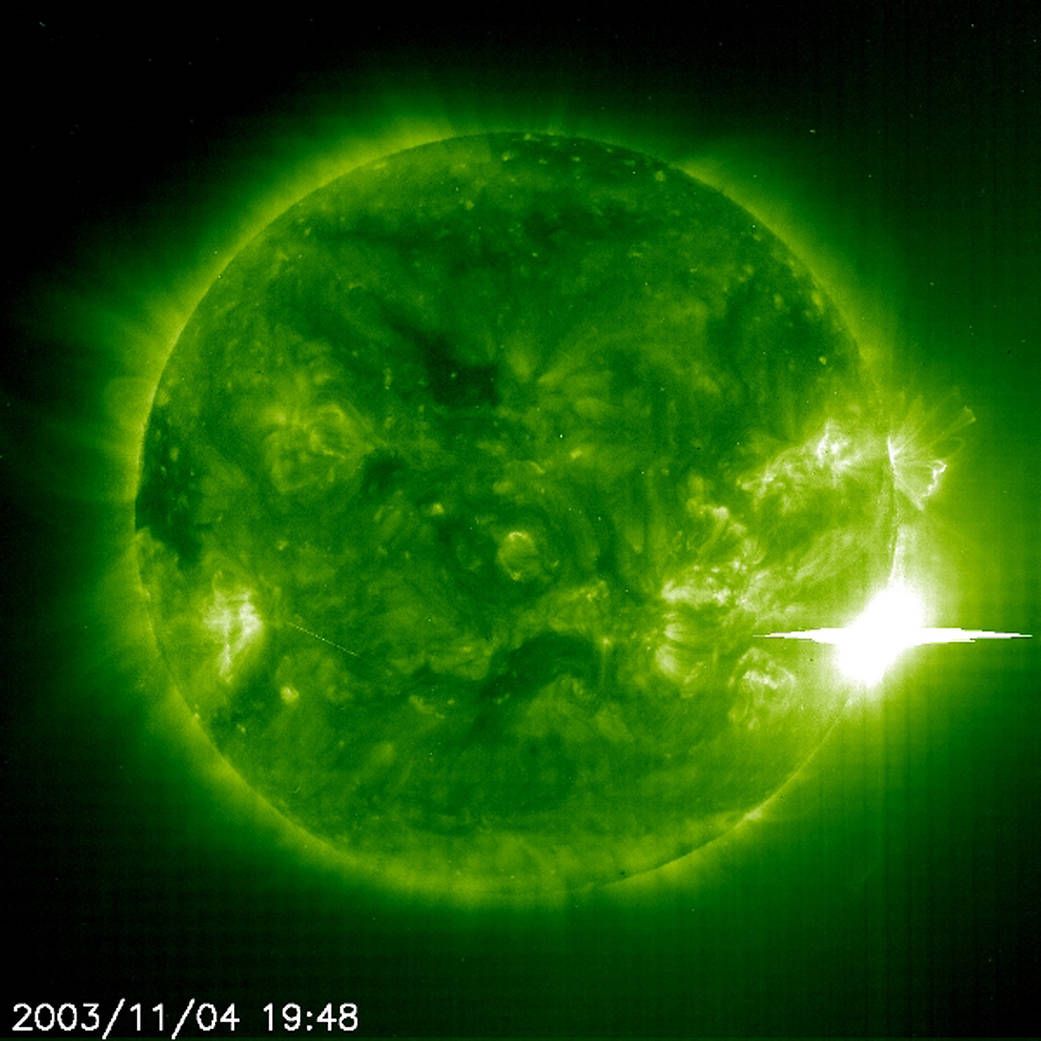Microsoft Started Rolling Out Windows 11 2022 Update
Microsoft has started distributing the Windows 11 2022 upgrade, also called Windows 11 version 22H2, after a series of beta tests.
This is the first major upgrade for Windows 11 since its release. The corporation has stated that it is rolling it out in 190+ countries, yet there is still an issue. Let's talk about it, as well as any additional features.
Many new features are included in the Windows 10 2022 Update.
This update adds a lot of new features and changes, such as folders in the Start menu, improvements to Snap Layout, Live Captions, and a new Taskbar.
Start Menu
The new App Folder option in the Start Menu allows you to organise all of your apps into folders based on categories or personal preferences.Simply drag one app atop another to make these folders.
There are also three additional layout options for customising your start menu pins section.
Taskbar
The taskbar has received numerous UI enhancements. You may now pin programs to the taskbar by dragging them from the start menu list.
There is a new notification system in place that will only send you important notifications. As we've already said, the new system shows four notifications at once, three of which are important and one of which is not.
High-priority notifications include phone calls, reminders, and alarms, whereas standard-priority notifications include browser or app notifications.
Furthermore, a new taskbar overflow will move extra programs in the taskbar to the overflow section if there is insufficient space to add them.
New Voice Access & Live Captions Feature
This Voice Access accessibility feature has already been spotted in the Windows Insider programme. Its functionality allows users to operate their system using their voice, although this feature is only available in English and is limited to four users in the United States.
Lastly, the list of features includes the well-known live caption accessibility feature. Windows automatically creates captions for any audio or video content you play on your device, and these captions show up when you play them.
This function currently only supports the English language for identifying content and displaying captions. You can also change the color, size, and location of the captions because they are floatable.
Layout Bar with Snaps
The snap layout feature has been updated, and it is now more useful for touch device users. When you move your mouse over a layout, the currently active tab will be shown.
It will also display snap layouts in our group visual, making it simple to discover and change layouts. Also, take a look at some new choices under System> Multitasking.
New Task Manager
The task manager has a new design that features a new dark theme, as shown in the image above. It also adds a new efficiency mode, which will inform and restrict an app that is using a lot of resources.
File Explorer Tabs in File Explorer, a much-anticipated feature, are now available in this release. As previously said, this capability allows us to create tabs for separate folders, much like browsers. However, this functionality is not yet accessible and will be available in October.
Additional
Aside from that, Windows 11 version 22H2 has a lot of changes to the user interface and offers touch users new gestures and animations.
In October, Microsoft will also add a new feature called "Suggested Actions" to make things easier for users.
How To Install Windows 11 Update (2022)
To install this latest update, go to your Windows 'Settings' and then select 'Windows Update' and run 'Check for Updates' to see if an optional update with the name "Windows 11, version 22H2" is available.
If it is, simply download it by clicking the "Download and install now" button. And if it isn't there, simply wait a day or two, and you'll get it. It may reach every user by October.
According to a Microsoft spokesperson, "you may not notice the update on your device as we are gradually slowing down its availability over the coming weeks."
This delay could be due to the fact that it is a major update for both Windows 11 and Windows 10 users.